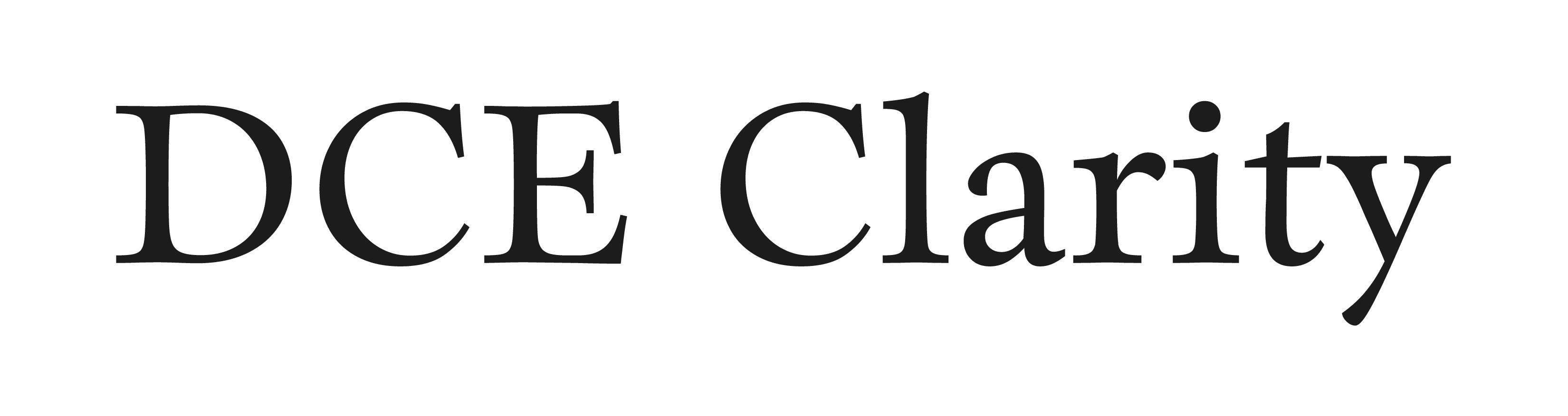Instructions for Client Requests:
How to use this form
- Request Type – Select the type of task you need (if you’re not sure, please review the section ‘How do I know my request type?’ for a list of frequent tasks under each service category).
- Task Title – Use a short but specific phrase to describe your request (some examples: ‘Update Images – Project X‘ or ‘Create Holiday Card‘, or ‘Add News Article for Groundbreaking X‘)
- Due Date – Please select a deadline for this task, and our hard-working team will do our best to accommodate that target.
- Describe your Request – Please add as many details as possible about your requirement. You may add links for reference, or blocks of text (alternatively, you can add documents as an attachment – see below).
- Related Files or images – you can add files in various formats (.jpg, .png, .pdf). These can include supporting images, documents, clippings, screenshots, etc. If a file is (or group of files) is too big to send through the form, you can send us the LINK to your images using a 3rd party location (e.g. ShareFile, Dropbox, WeTransfer, Google Drive, etc.). If you have additional questions, please contact your Account Manager.
How do I know my Request Type?
Your requests will usually fall into one of the following service categories. Although this list is not exhaustive, here’s a quick guide to identify and classify your request:
- Website Updates – do you need to update any content or add features to your website?
- Projects (Add, Remove or Update Portfolio Items – Text, Images, Featured Image, Order, Category, other)
- News or Blog Posts (Add, Remove or Update)
- Pages (Add, Edit or Remove Pages; e.g. New Services, Markets, etc.)
- Update Other Website Content (About Page, Stats, Employees, Testimonials, Client Logos, Header, Footer, Menu Items, Contact Information, Page Layout, Text Edits, Social Links, other)
- Client or Staff Seminars (Add, Remove or Update)
- Job Openings (Add, Remove or Update)
- Add Online PDF (Brochure, SoQ, Flyer, Sponsor Proposal, other)
- Add Digital Flipbook (Brochure, SoQ, Flyer, Sponsor Proposal, other)
- Make Pages Password Protected / Edit/Update Login Information
- Request Analytics Report
- Add new feature (newsletter signup, translation, video popup, software integration, other)
- Integrate a 3rd party software
- Branding / Graphic Design – do you need our Graphic Design team to create something new for your brand?
- Logo Edit (for Anniversary, Milestone, Awareness Campaign)
- Create a new brochure, information sheet or flyer
- Create or edit your Statement of Qualifications, Brochure or Capabilities Statement
- Design Marketing Materials (Event Banner, Business Cards, Letterhead, Signage for Trucks, etc.)
- Design Promo Items (Tablecloth, Pop-Up Display, Signs, T-Shirts, Caps, Bags, Mugs, other)
- Social Media
- Create or Remove Social Media Profile
- Update Social Media Profile (Profile Image, Cover Photo, URL/Handle)
- Create, edit or remove special Social Media Post (New Content or Share; please specify if time sensitive)
- Job Posts on Social Media – Unpaid or Paid Ad (Add, Remove or Update)
- Boost Posts
- Request Social Media Report
- Follow up on Job Post applicants
- Email Marketing
- Setup your Newsletter
- Create E-blast
- Update your Mailing Contact List
- Setup Exclaimer Email Signatures
- Update Exclaimer Email Signature or Banner
- SEO
- Create or edit online business listing
- SEO Optimization of your website
- Create new SEO content
- Advertising
- Design and/or place Print Ad (Magazine, Newspaper; No need to create a separate Graphic Design request)
- Create and/or place Broadcast Ad (Radio, Podcast, Video or TV)
- Create and/or place Billboard or Outdoor Ad
- Request new Digital Advertising Campaign
- Request Media / Impressions Report for Advertising
- Public Relations / Events
- Develop content for press (News Article or Press Release)
- Procure and manage placement in Media (Magazine, Newspaper, Digital Publication, Radio/Podcast, Video, etc)
- Procure or manage Awards or Industry Recognition
- Create or Update Media Kit
- Coordinate Event (in-house or external)
- Coordinate Community Events
- Coordinate your Event Sponsorship or Trade Show
- Coordinate Event Photography
- Design Event Invite
- Send and/or manage Event Invitations (RSVP)
- Request Media / Impressions Report for PR or Sponsorship
- Production
- Coordinate Photographer (for Project, Office, Staff or Event)
- Photography Editing Services
- Coordinate Video Footage
- Edit Video Footage
- Produce Marketing Materials (Printing and Shipping)
- Produce Promo Items (Printing and Shipping)
- Other
- Business Operations Consulting
- Market Research
- Other Requests not listed above
If your task falls under more than one category, don’t worry; pick the one you think is most appropriate and we will take care of the rest. Unless we have more questions or need additional elements, all requests will be processed within 24 hours and we will work diligently to try to meet the requested deadline.
Other Important Instructions
- This form is designed to centralize all requests from our client accounts, and to replace communication via email, text messages, social media and other channels. Please use this form for all your requests to expedite processing, and ensure efficient and timely delivery. Please note that requests submitted to your Account Manager by other methods (email, text, chat, etc.) may be delayed and may be subject to additional processing charges.
- Keep in mind that the form will only work using your unique link, as the ‘Account‘ field will be auto-populated and cannot be edited (if you need us to resend your Request link, please contact us).
- Please assign authorized members of your team to use this form on your behalf, as all requests entered here will be automatically added to our queue of Client Task Manager and will be billed accordingly.
- Please send a form submission for each Request. To process your request more clearly and efficiently:
- DO NOT submit various requests of the same type in the same form submission.
- DO NOT mix various types of requests into one submission.
- If you have any questions on how to use this form, please contact us. We are always at your service.