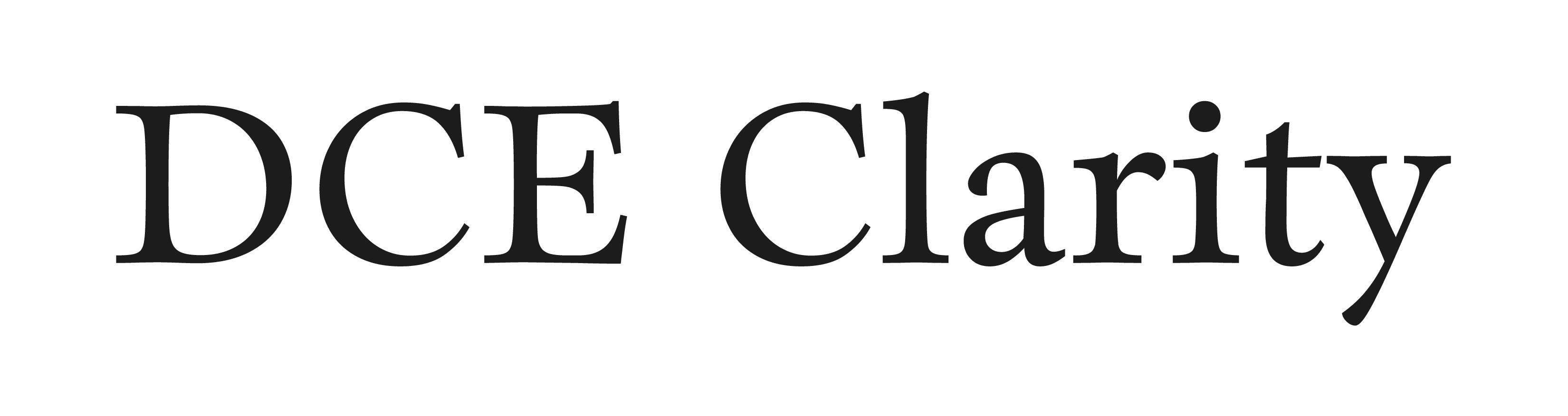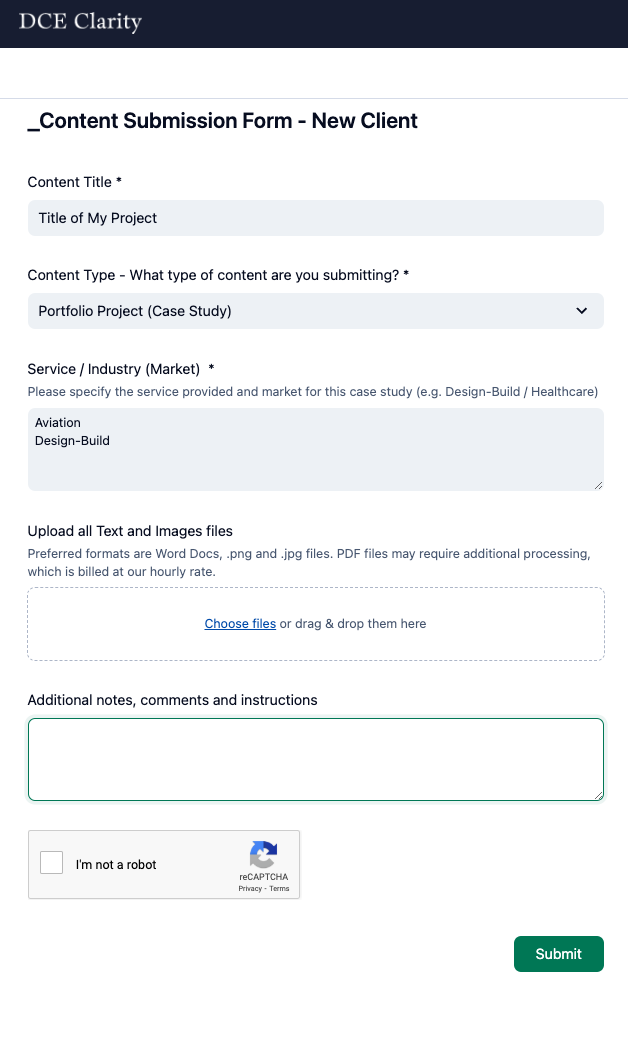
About your custom Content Submission link
Your Account Manager will send you a custom link to submit content through our Client Portal. This link is unique to you and will be created during the first 24 hours of your Onboarding.
Gather and send your content
Use your unique Content Submission Link to send us your company information through the Client Portal.
Projects (Case Studies) – submit individual entries for your first 30 Portfolio items. Make sure to include the following elements:
- Official Name of the Project
- Descriptions for individual page (text) – project scope, timeline, challenges, solutions, project profile, cost, services offered, markets, client highlights, etc. – please attach to your submission as Word Document
- Images for your projects – accepted formats .jpg and .png; images must be at least 1000px wide.
About your Company
- Company History
- Information about the industries (markets) your serve
- Information about the services you provide
- Team Bios
- Client Logos
- Client Testimonials
- News posts, awards, media clippings and any available PR pieces
- Your Job Application Form
- Other relevant documents
Miscellaneous Information
- Job-site photos
- Team photos
- Office Images
Other important instructions
- Using the forms provided is the most streamlined and efficient way to send us your content. Please note that sending materials through email, Dropbox, Sharefile, We Transfer or any other method, requires additional processing, which will be billed at our hourly rate.
- Also, remember that we cannot gather content for you, and you must be sure that you have full permission to use the materials that you provide us.
- If you have any questions, remember that your Account Manager is available to help you navigate our tools, clarify the accepted formats and explain our best practices.
If you have any questions or issues, please let us know: [email protected].